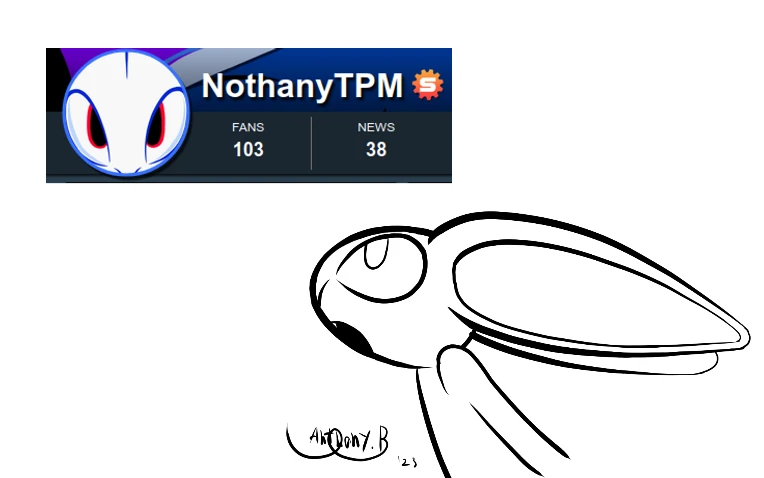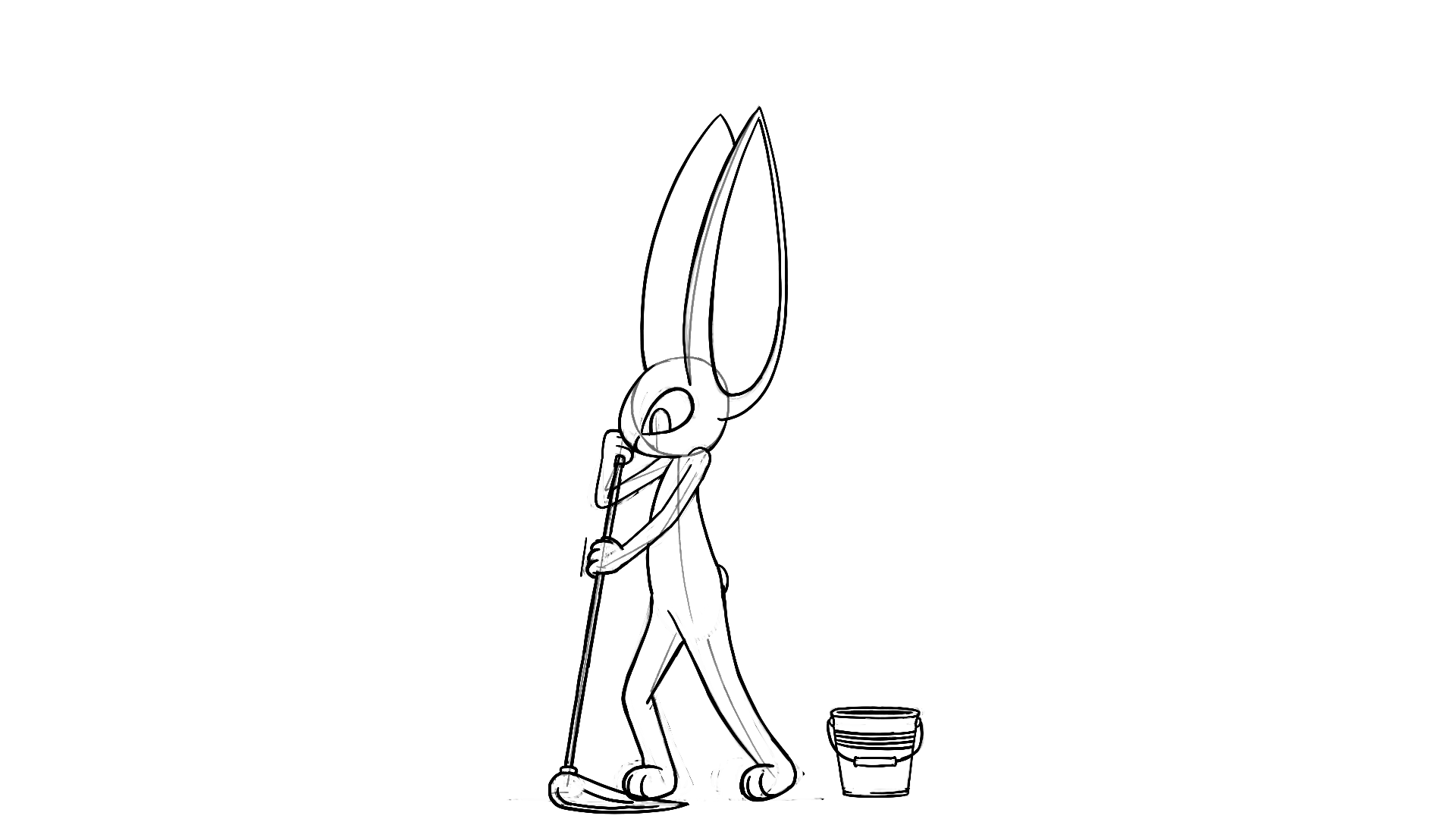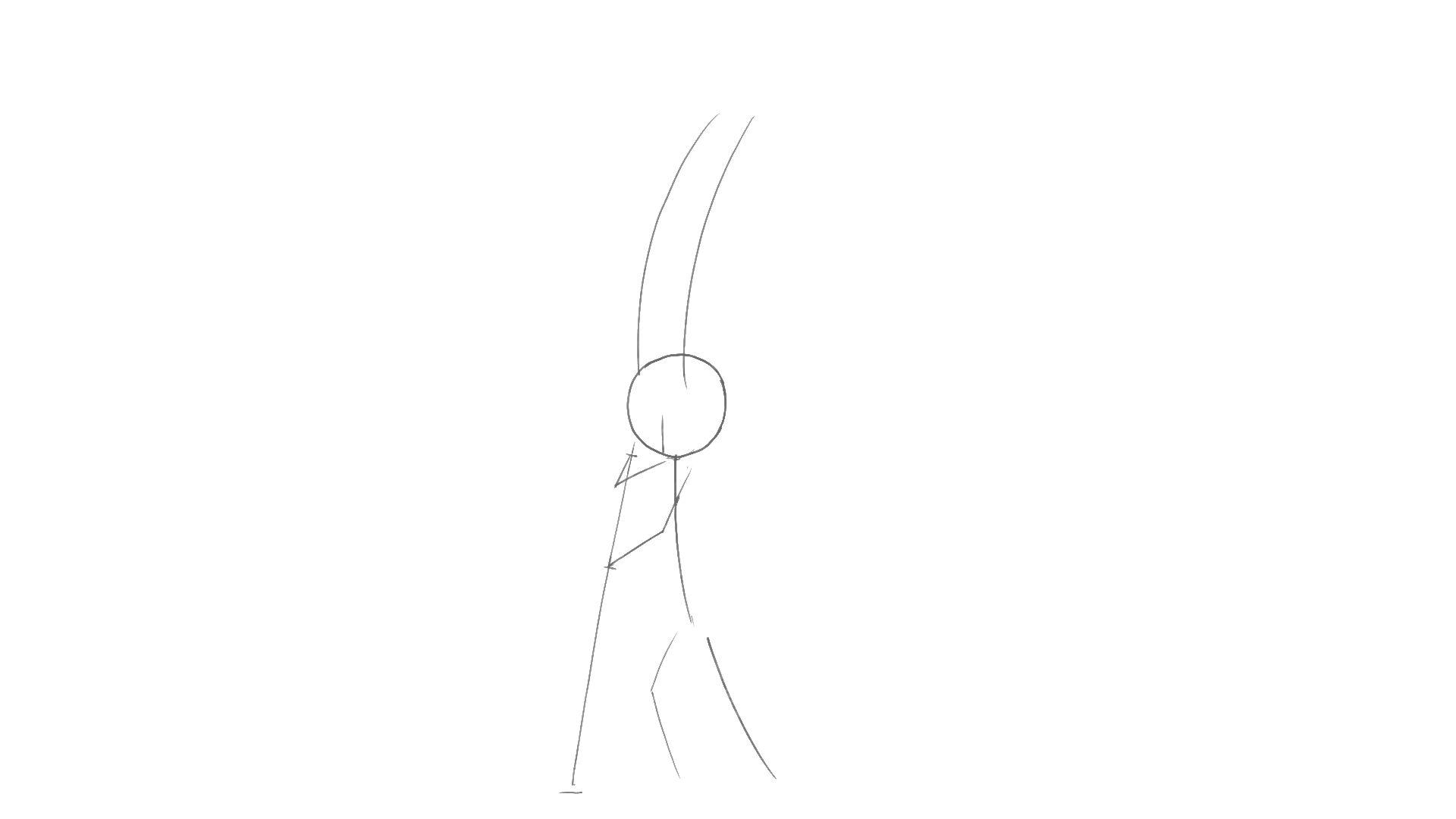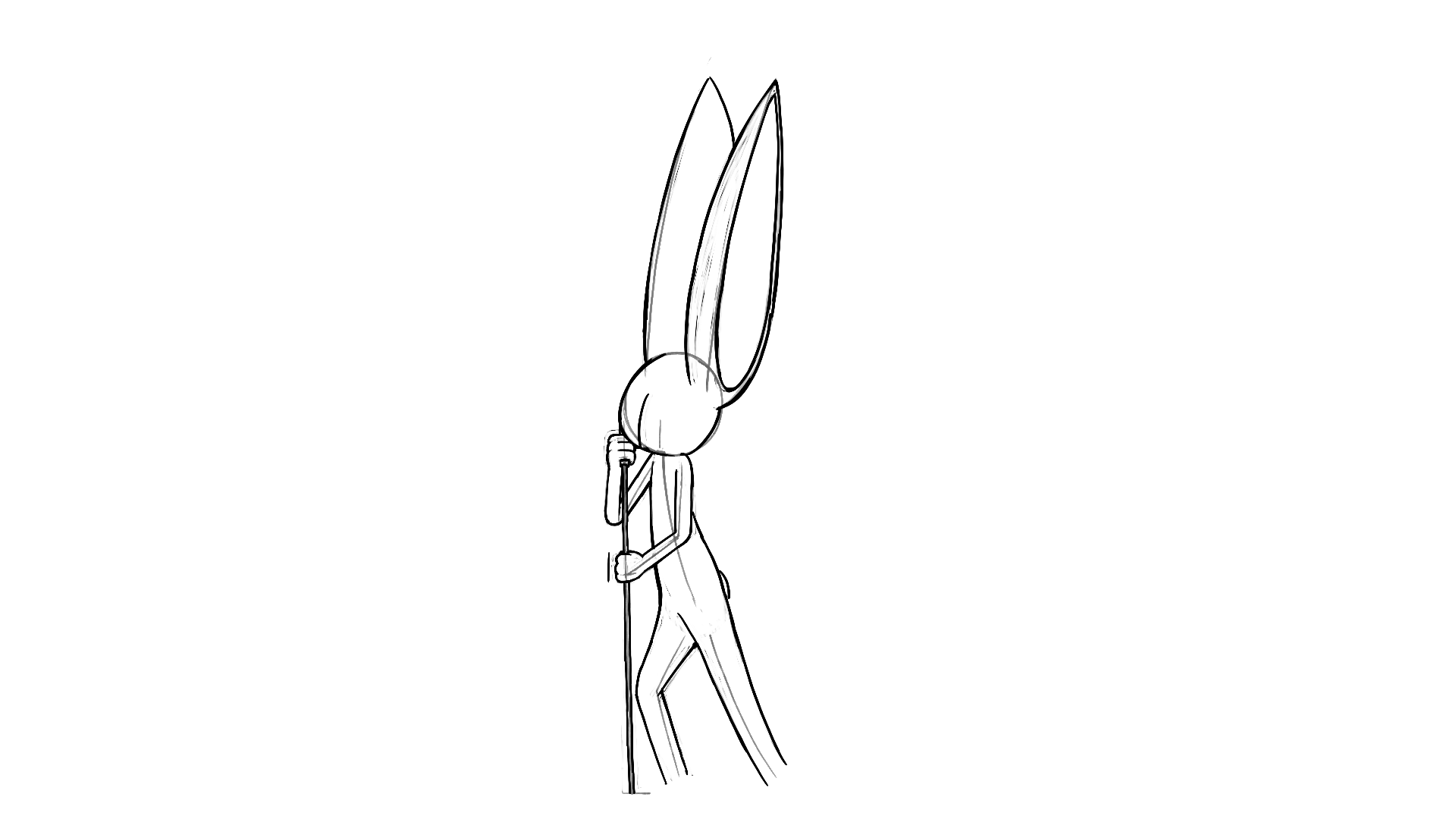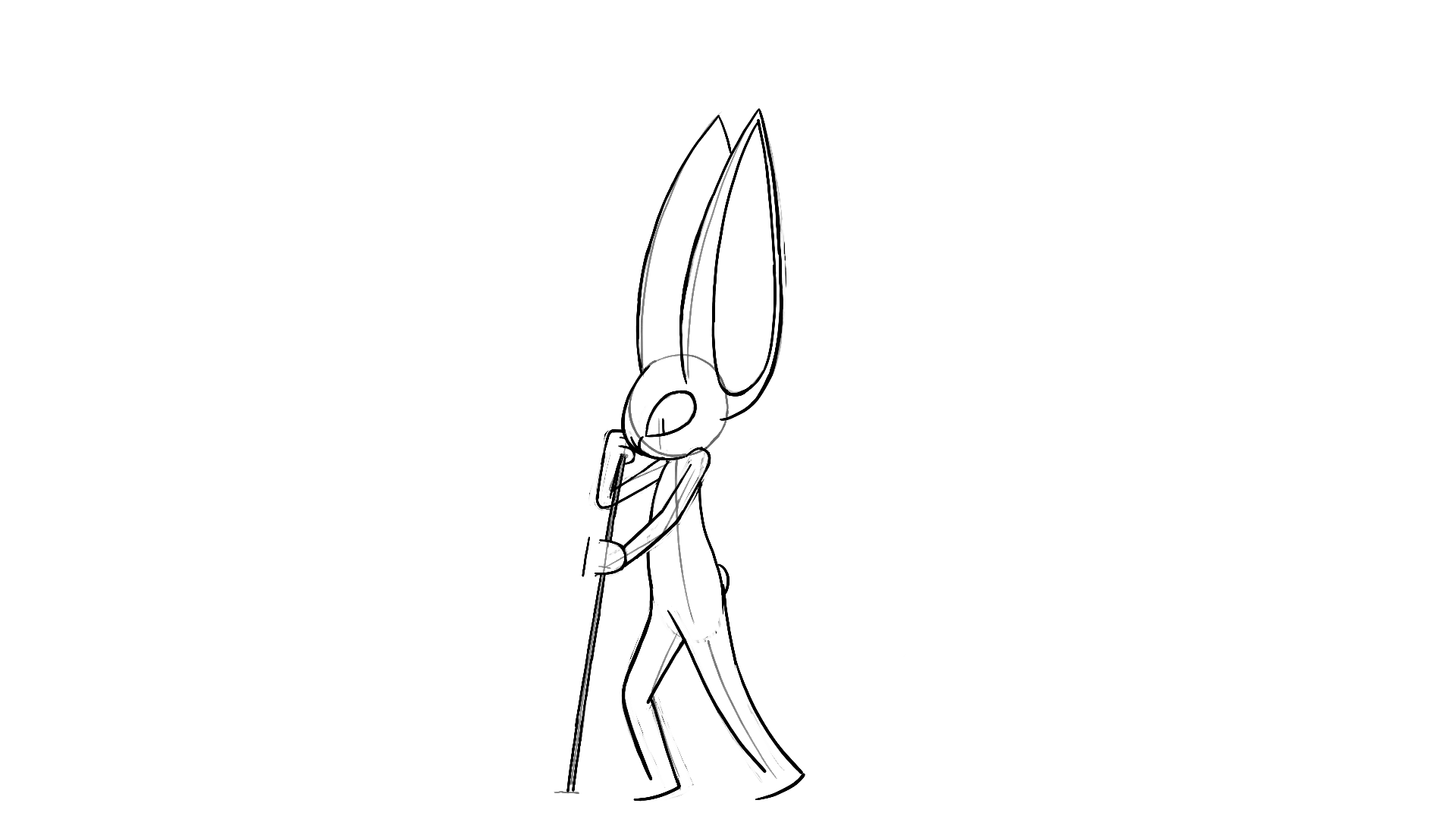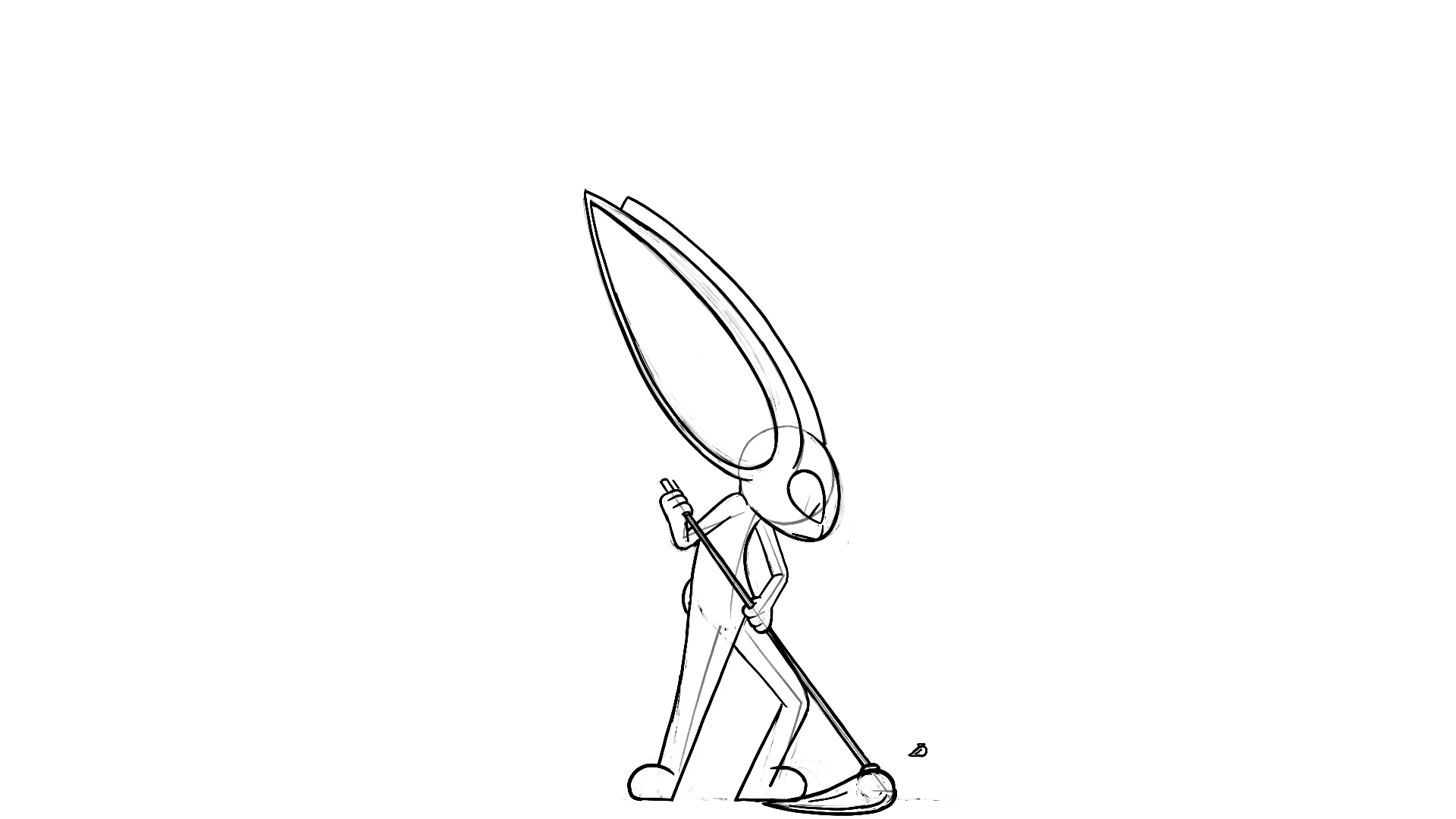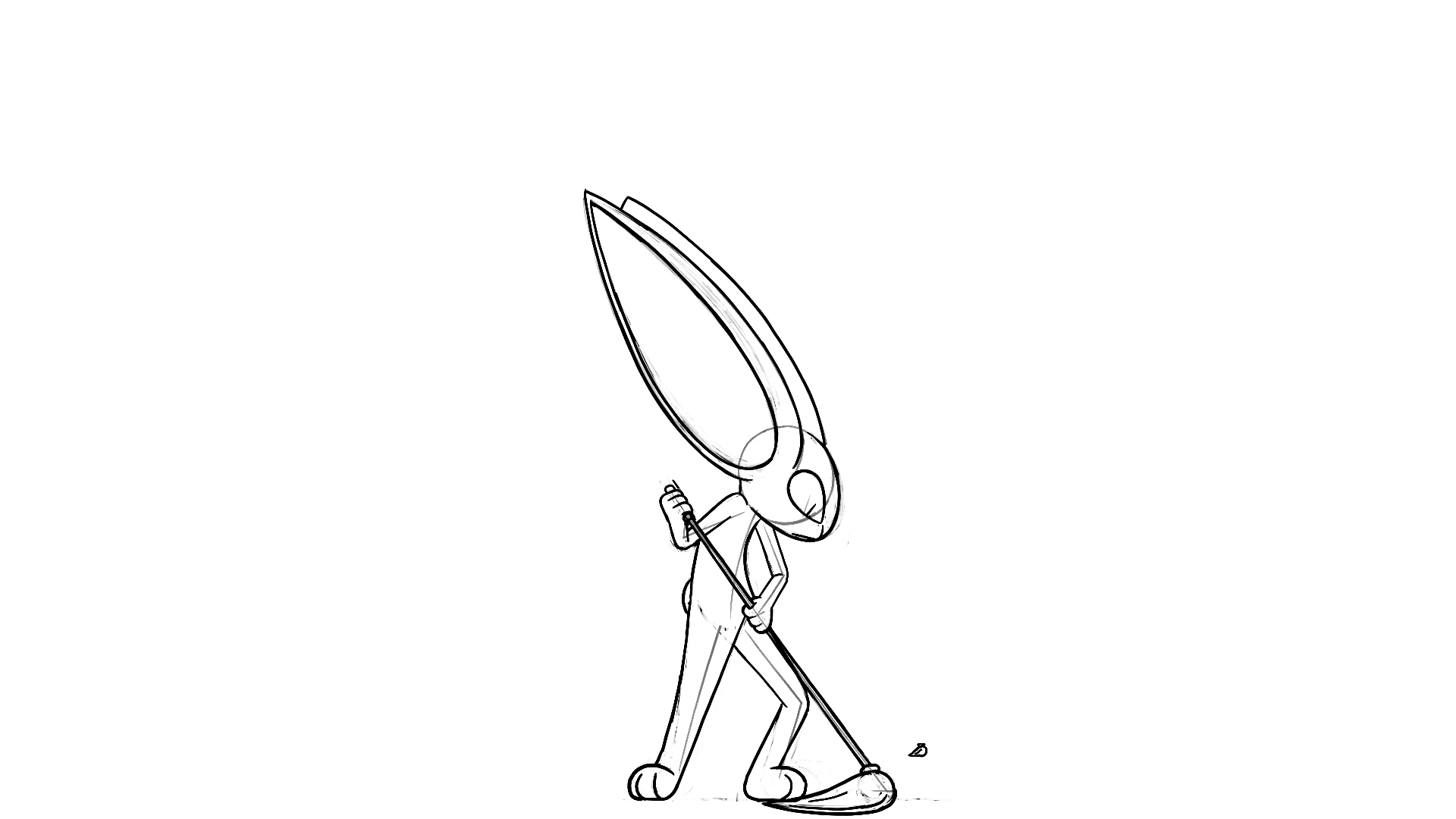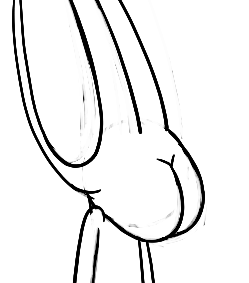See! What did I tell ya! I'm building-up so many fans that it's hard to keep-up with these milestones.
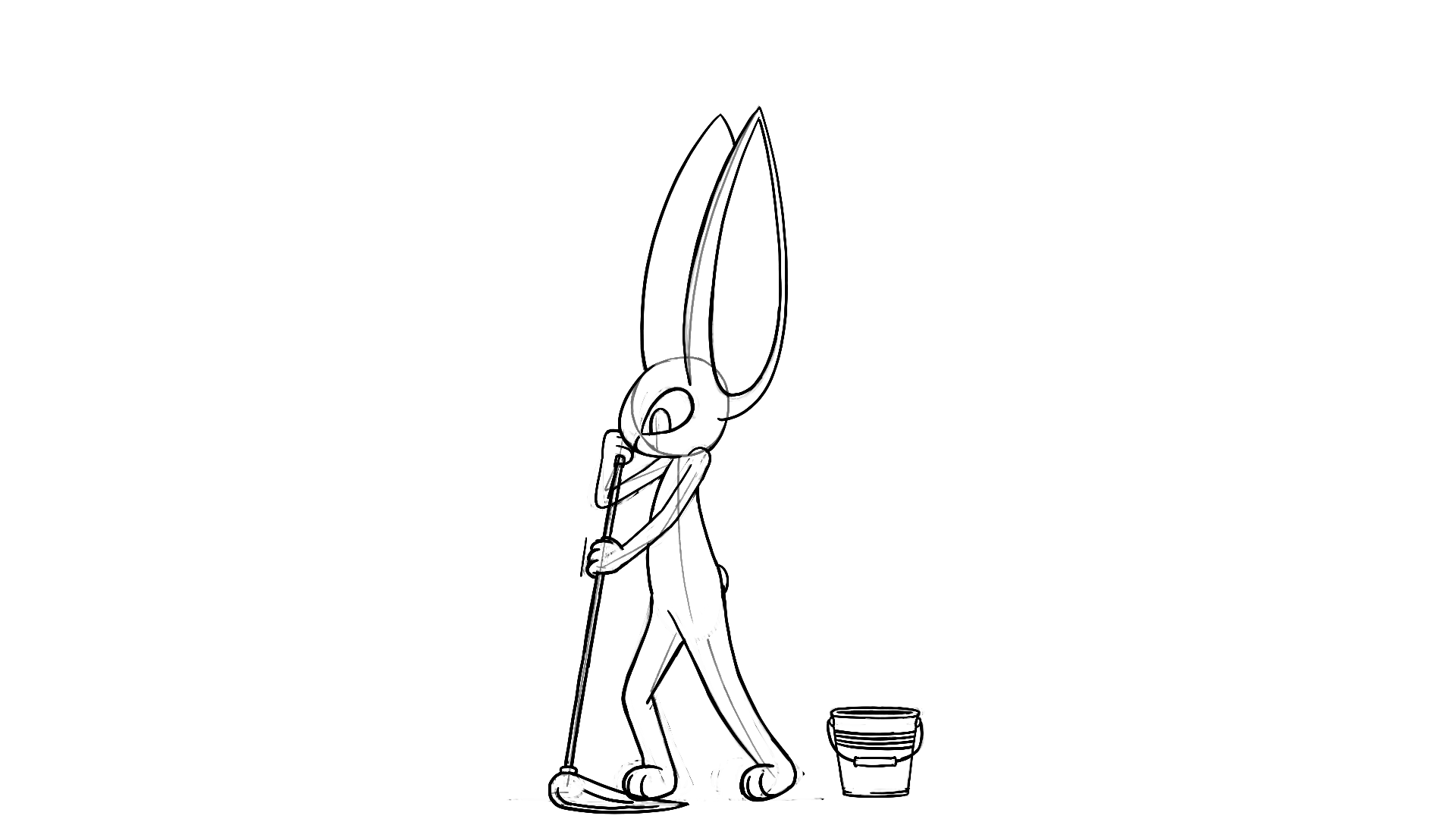
Yes, I am the one who created this masterpiece in animation history today.
So smooth! So clean! So...wet? (maybe not that one...) And it only took me 45 days to complete...for a 2 second loop
What's funny about this animation was that I haven't done any serious animation since 2010...2012? Honestly can't remember, and even then it wasn't all that good. Just a bunch of simple sprite loops on Flipnotes and PowerPoint animations for school projects.
I am planning to polish this up one day using vectors, but this little animation is going to be the deciding point if I want to continue animating with Pencil2D, or switch-over to Blender with its grease pencil.
Pencil2D may be simple, but its simplicity is making it difficult to do anything that Krita can do in a flash (too bad Krita can't animate using its own vector tools). Meanwhile Blender is so massive and complicated that it could take a month of solid practicing and looking at tutorials to make it work the way I want it. So it's going to be a while.
~~~
[BORING HOW IT'S MADE PART. PLEASE SKIP IF YOU WANT]
So, for the 5 of you out there that's interested in how I made this, here's a little behind the scenes with how I made this project. Though, unfortunately I lost the original files in the SSD crash so it won't be as in-depth as I'd like it to be
~~The Movement Phase~~
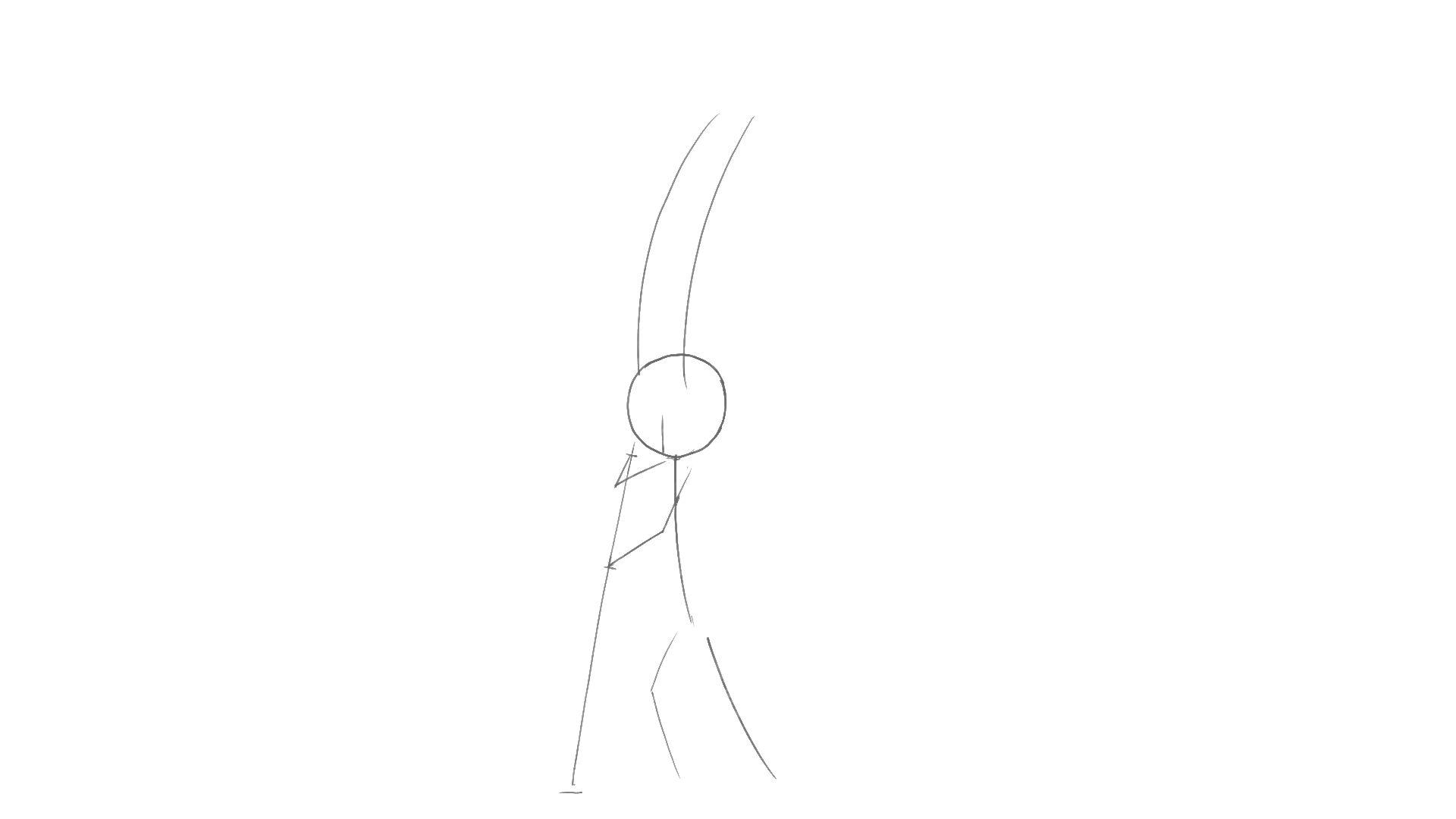
Funny how this whole thing started out with stick figures. Although not perfect, I found that using a stick figure is a great base for starting an animation with cartoony characters. It lets you focus in on the movements you want to do instead of focusing on the details you may not need. And it helps that the anatomy of Looney-Tunes and Mickey Mouse characters are so similar to the likes of a stick figure.
The one thing I regret doing is not putting feet on the stick figure, as there's a lot of feet swivelling in this animation, and a foot doesn't stay in the same spot when it swivels
~~The Construction Phase~~
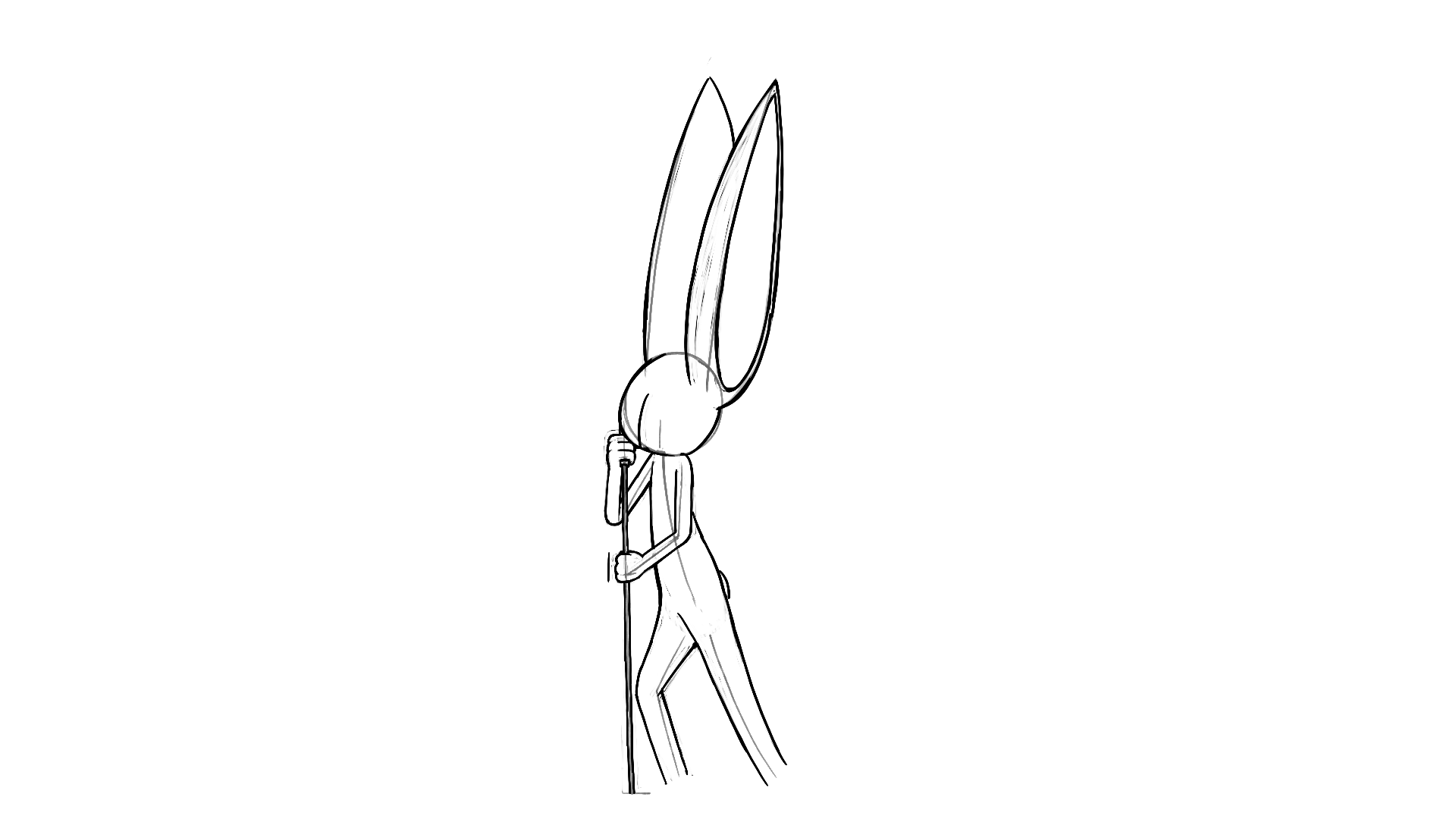
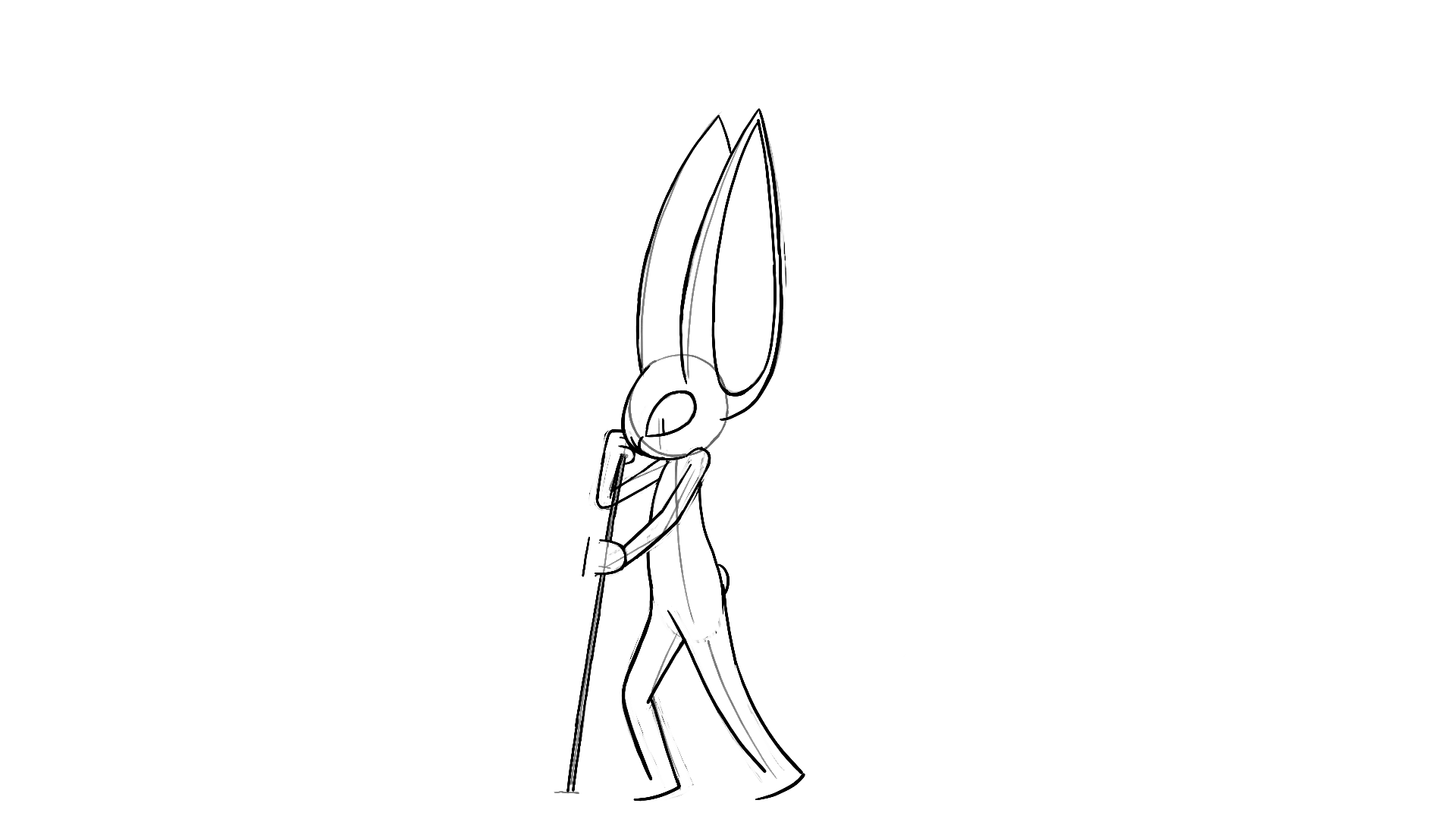
This is where I take this vague skeleton I've made and add my character on top. Usually I start with detailing the keyframes, and work my way from there. Sometimes, like with the feet, I need to reconstruct a new skeleton on top of it just so I get a better idea what to animate, or with the mop I add another layer so that it's easier to keep track of things without it getting too messy when I'd tweak it.
~~The Detailing Phase~~
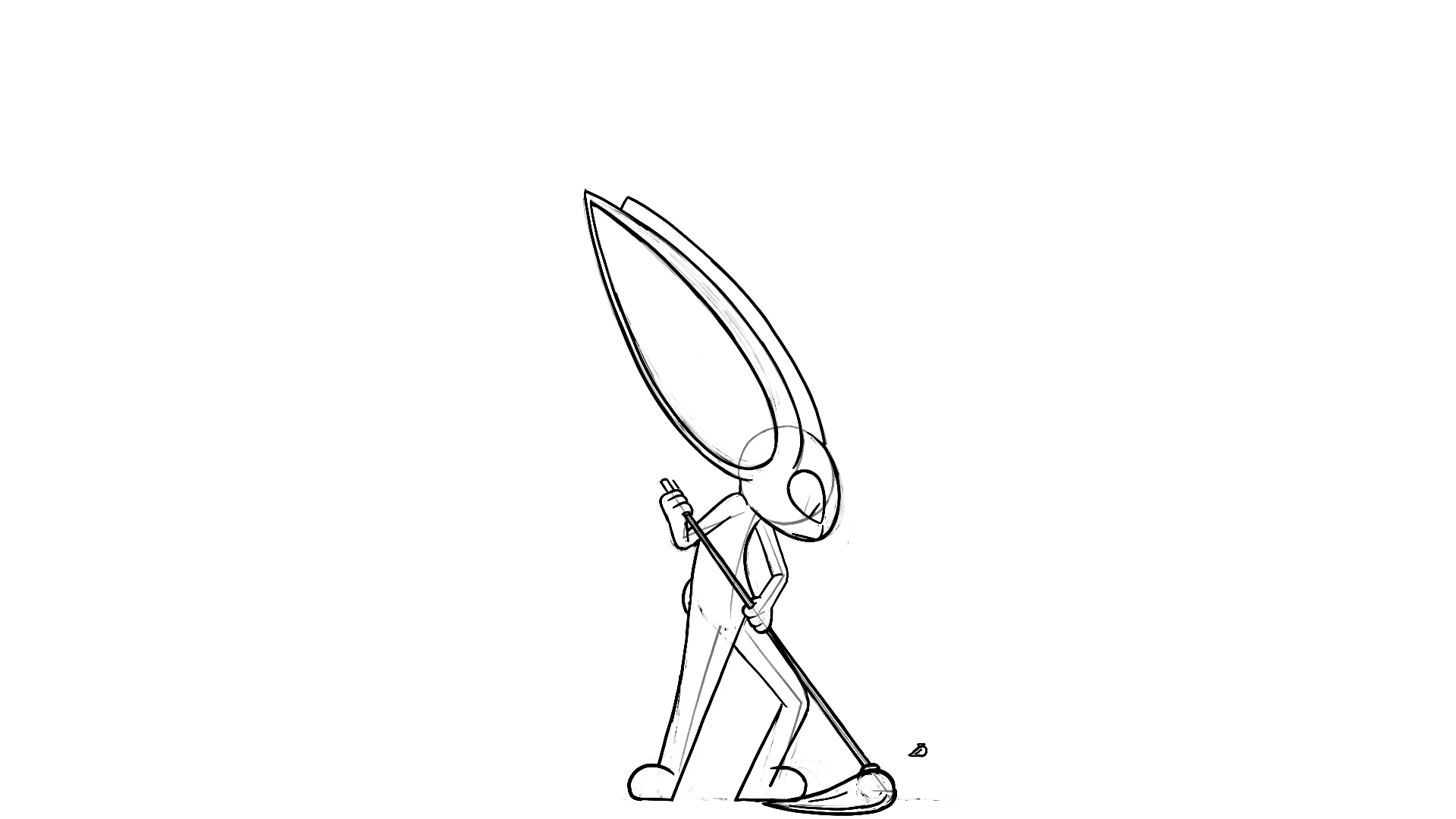
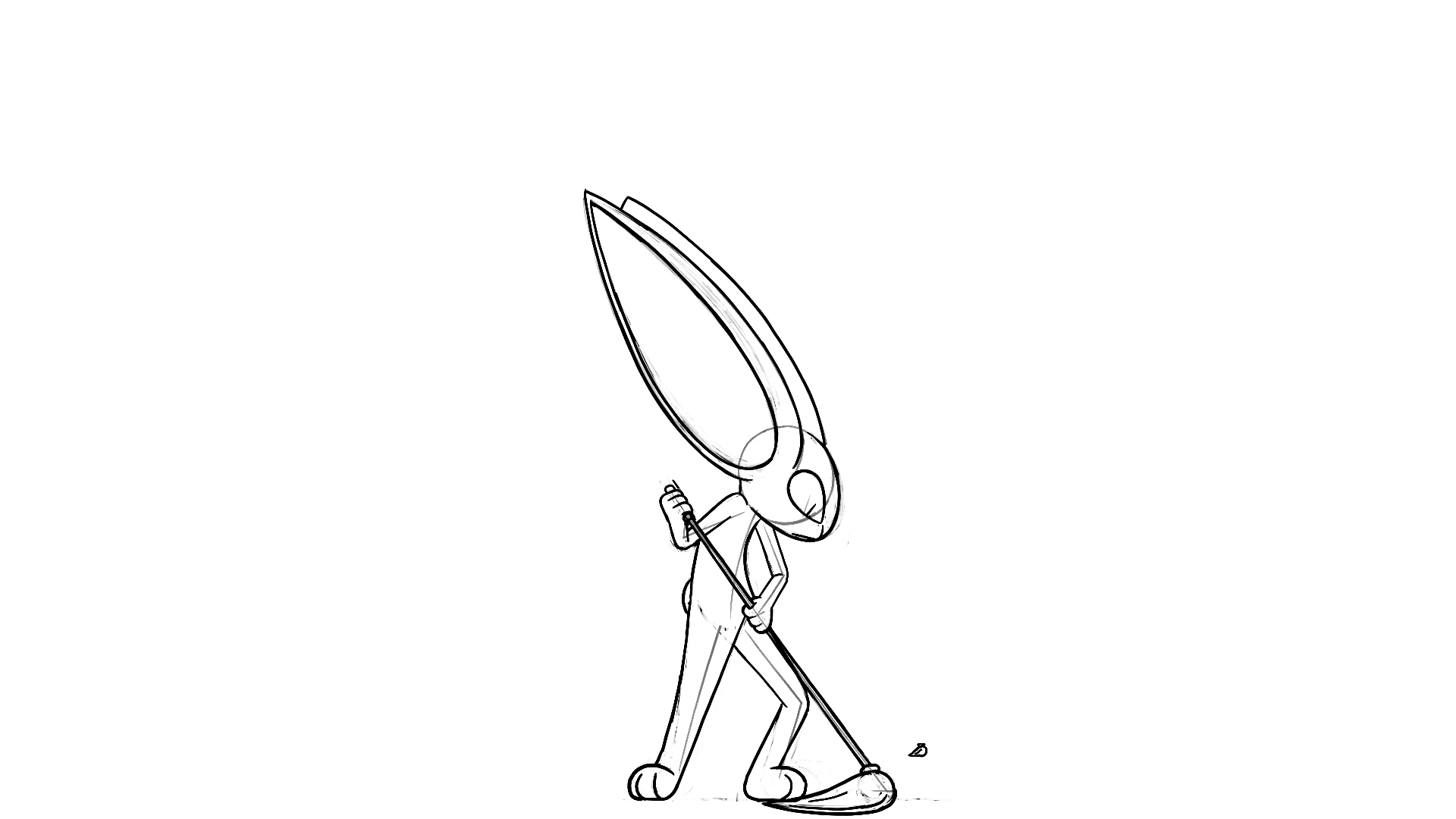
Now that everything is "molded" the way I want, I can start adding details to this thing, tweak the animation a bunch, add little touches that barely anyone can see, and even draw a proper face
Hope you've enjoyed my quick little tour of this, and since you've stayed so long. Why not a sneak peak from my latest drawing:

It's gonna be a fun one. Though, I might miss my Christmas deadline.
Expect this to come out sometime this month, or at the very least on New year's day
[R.I.P Buttface Bunny 2022-2022]
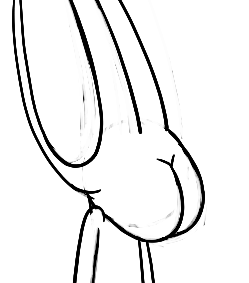
Gone with the wind, but leaving a smell you can never forget